Second Life: “Burning Life” going on RIGHT NOW!
 Forget everything you’ve heard about Second Life (SL), if you’ve never tried it. Two years ago I joined (and this was back when you had to PAY to join!), after seeing the Burning Life 2004 video (embedded below). Burning Life (BL) is the Second Life version of Burning Man, and it is the reason you should check out SL, right now. The event ends on October 1st, so you still have time, but don’t put it off! It’s free!
Forget everything you’ve heard about Second Life (SL), if you’ve never tried it. Two years ago I joined (and this was back when you had to PAY to join!), after seeing the Burning Life 2004 video (embedded below). Burning Life (BL) is the Second Life version of Burning Man, and it is the reason you should check out SL, right now. The event ends on October 1st, so you still have time, but don’t put it off! It’s free!
When people talk about SL they usually mention furries, paying real money for virtual land, furries, lag, furries…. All of those things are true, but there’s so much more. BL2005 was amazing. There was a giant pac-man game that your avatar could interact with — you would ride pac-man, the camera would shift to an overhead view, and you could actually play it! There were also giant pirate ships (and even an adventure game within one), waterfalls, hedge mazes, sculptures, rockets, glass elevators, and tons more.
Don’t think of it as a game, because it isn’t, really. Explore, and think of it as a huge community art project. Nearly everything in the world is created, colored, and programmed by the users (“residents”). People have created hundreds of vehicles you can use just for fun (you can also fly and teleport). Some BL pieces are political, some are fun, some are beautiful.
BL changes every year; it all gets wiped out after it’s over, so you need to go now! I completely forgot about Burning Life last year, and missed out. I don’t play (visit?) very often anymore, but I will always try to make it to Burning Life.
Screenshots from this year are below the video, and below those are tips to get started.
Burning Life 2004 Video:
Screenshots From This Year:
Here are just a few screenshots I took. SL kept crashing on me, and I couldn’t access a lot of BL for some reason (server issues or something).

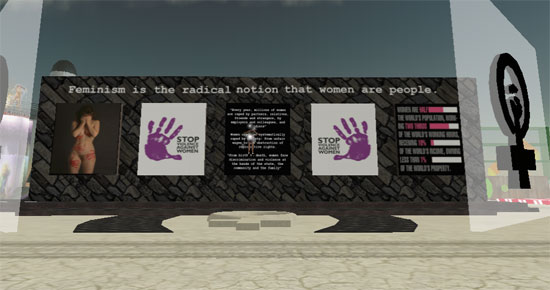

Quick Tips to Get Started:
Once logged into Second Life…
To quickly get to Burning Life, click on “map” at the bottom of your screen, then type in “burning life” at the right side and hit “search.” There are multiple Burning Life areas, but they’re all connected (unless the server is being screwy), so just double-click on any of them to teleport.
Once there, you can hold down the “page up” key to fly up (“page down” to fly down). It’s much quicker to get around that way. Arrow keys move your avatar around. “M” goes into mouselook. You can double-click on the mini-map (top-right corner) to expand it, and then double-click on any spot to teleport there.
You can click on things, too. Some objects will give you items or information. Others will let you sit on them if you right-click. If you see a colored orb, try clicking. Those put you into a pose, like lying down, swimming, etc.
There are a lot more tips and tricks, but you can figure those out later!
