This guide is a collaboration by William Reyes (writer) and Tommy Gun (formatting, screenshots/images). [More info]
You can help support CRG by importing Rhythm Tengoku from Play-Asia (direct link) or YesAsia (direct link)!
Introduction
 Rhythm Tengoku is a game made by Nintendo for the GBA and it was released on August 3rd, 2006 in Japan.
Rhythm Tengoku is a game made by Nintendo for the GBA and it was released on August 3rd, 2006 in Japan.
This game features 40 different rhythm-based minigames divided in 8 stages.
Some minigames require to press all of the buttons, while in others you only need to use the A button.
If you like this page, be sure to check out our other Rhythm Tengoku guides!
First Time
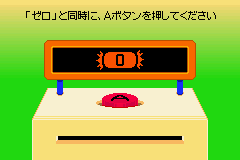 Before you can play the game for the first time, you need to do a “Rhythm check”.
Before you can play the game for the first time, you need to do a “Rhythm check”.
You’ll test your rhythm in 3 different situations using the A button.
- Press the A button continuously.
- Press the A button when the counter reaches 0.
- Press the A button with music.
Graph:
- Holes are printed on a sheet during the test.
- If holes appear to the left of the line located in the middle of the sheet, you’re pressing the A button too fast.
- If holes are printed to the right of the line, you’re pressing the A button too slow.
After that, you will be given a score depending on how well you did.
Now you can start playing Rhythm Tengoku!
Menu

- Rhythm games: Choose this option to play the rhythm minigames.
- Rhythm check: Test your rhythm like you did the first time you played the game.
- Rhythm Data Room: Read different messages about the game.
- Studio: Play music from the game.
- Options:
- 1st option: Change sound mode to Stereo or Mono.
- 2nd option: Delete Game Data.

Rhythm Games
There are 8 different stages. Each stage includes 5 rhythm games and a remix of the 5 minigames.
Basic Info
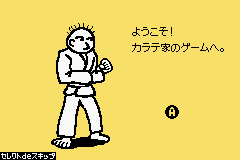 Most minigames include a small tutorial explaining how the minigame works. If you want to skip the tutorial, press the Select button.
Most minigames include a small tutorial explaining how the minigame works. If you want to skip the tutorial, press the Select button.
![]() If you see this text in the corner, it means it’s a tutorial:
If you see this text in the corner, it means it’s a tutorial:
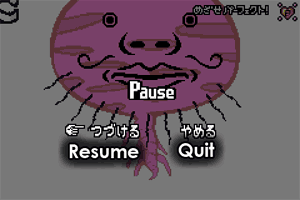 To quit playing a minigame, press Start (Pause) and select the second option.
To quit playing a minigame, press Start (Pause) and select the second option.
After you complete a minigame, you’ll be given a rank depending on how well you did. These ranks are:
- Yarinaoshi or Redoing. You get this rank if you didn’t do too well on the minigame. You have to play it again and get a “heibon” rank if you want to unlock the next minigame.
- Heibon or Mediocre. You get this rank if did well on the minigame, but not excellent. If the next minigame isn’t available yet, you can unlock it getting this rank.
- High Level. You get this rank if you did excellent in the minigame. You gain a medal getting this rank.

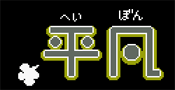

Pressing a button where it isn’t needed may get you a lower score.
A “boing” sound generally means that you missed.
“Perfect Campaign”
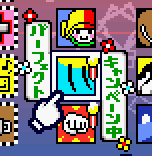 On occasions certain songs will be pointed out with a notice initiating a challenge. The challenge is to play through the stage perfectly, without making mistakes in rhythm. You only get three chances for the perfect challenge before it disappears.
On occasions certain songs will be pointed out with a notice initiating a challenge. The challenge is to play through the stage perfectly, without making mistakes in rhythm. You only get three chances for the perfect challenge before it disappears.
![]() The perfect heart (a heart surrounded by four dots, marked with a “P”) will be present at the beginning of the stage to show how you are doing. When a mistake is made, the heart breaks and disappears, meaning that you did not succeed in the perfect challenge.
The perfect heart (a heart surrounded by four dots, marked with a “P”) will be present at the beginning of the stage to show how you are doing. When a mistake is made, the heart breaks and disappears, meaning that you did not succeed in the perfect challenge.
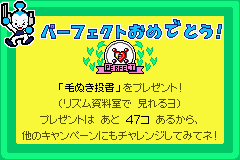 If you succeed in the perfect challenge, a certificate-like screen will appear, showing that you succeeded in the challenge. It will also display your present for perfection, as well as how many presents are left to earn. Presents include songs and drums for the studio, as well as e-mails.
If you succeed in the perfect challenge, a certificate-like screen will appear, showing that you succeeded in the challenge. It will also display your present for perfection, as well as how many presents are left to earn. Presents include songs and drums for the studio, as well as e-mails.
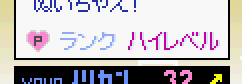 Also, a perfect heart icon will appear next to your minigame rank.
Also, a perfect heart icon will appear next to your minigame rank.
