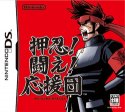 Here are most of the menus with translated text. They are not necessarily literal translations, just the basic idea. These were made with help from TheFreak‘s GameFAQs translation guide. Multiplayer is not included here, and there are some other things in his guide that aren’t listed here, so check that out if you want more. These are just the basics. After you play the game a few times this really won’t be needed, but it was easy to do, and someone requested it, so why not?
Here are most of the menus with translated text. They are not necessarily literal translations, just the basic idea. These were made with help from TheFreak‘s GameFAQs translation guide. Multiplayer is not included here, and there are some other things in his guide that aren’t listed here, so check that out if you want more. These are just the basics. After you play the game a few times this really won’t be needed, but it was easy to do, and someone requested it, so why not?
Feel free to print this page if you want a physical reference.
If you like this, be sure to check out our other Ouendan guides!
Title Screen
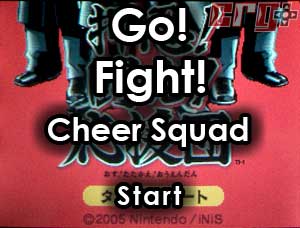 How could I not include this?
How could I not include this?
Main Menu

Options
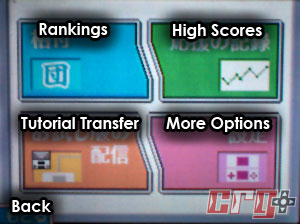 Rankings shows your total points so far, with the rank (aka title) you’ve reached. High Scores is obvious, and uses the same buttons as the difficulty select (see below). Tutorial Transfer sends the tutorial to another DS.
Rankings shows your total points so far, with the rank (aka title) you’ve reached. High Scores is obvious, and uses the same buttons as the difficulty select (see below). Tutorial Transfer sends the tutorial to another DS.
More Options
 Not much here. Hand selection just moves the combo counter to the other side.
Not much here. Hand selection just moves the combo counter to the other side.
Difficulty Select
 This is the screen after “Single Player.” Select your difficulty level. Hard and Insane (aka Very Hard) need to be unlocked before they appear. An easy way to see which is which is by looking at the flames at the left side. Easy only has one “tail,” Insane has four. Normal is selected in this screenshot. According to Wikipedia, here are the translated names:
This is the screen after “Single Player.” Select your difficulty level. Hard and Insane (aka Very Hard) need to be unlocked before they appear. An easy way to see which is which is by looking at the flames at the left side. Easy only has one “tail,” Insane has four. Normal is selected in this screenshot. According to Wikipedia, here are the translated names:
Easy – Lighthearted Cheering
Normal – Bold Cheering
Hard Mode – Fierce Cheering
Very Hard Mode – Magnificent Cheering
Song Select
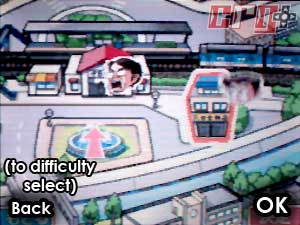 “OK” isn’t shown until you select a song (touch a person). If you haven’t cleared the song yet, the person will be running back and forth. In this shot they have all been cleared. Drag the map to find more people.
“OK” isn’t shown until you select a song (touch a person). If you haven’t cleared the song yet, the person will be running back and forth. In this shot they have all been cleared. Drag the map to find more people.
Song Pause
 Hit start in the middle of a song to bring up this screen.
Hit start in the middle of a song to bring up this screen.
Stage Failed
 This is what happens when you run out of health and fail a stage.
This is what happens when you run out of health and fail a stage.
Stage Passed
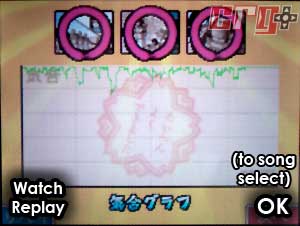 Here is the bottom screen graph when you pass a song. The top screen shows your max combo, grade, score, etc.
Here is the bottom screen graph when you pass a song. The top screen shows your max combo, grade, score, etc.
The bottom left button is to watch your replay, not play the stage again (some people try playing and then realize it’s just a replay).

[…] Go here for the Ouendan menu translation. Technorati Tags: DS Lite, Nintendo DS, Ouendan ; […]
[…] – crackedrabbitgaming.com has a great fansite including links to original versions of the songs, screenshot translations of the menus, and a page of trivia – the official website is in japanese, but it includes some rad wallpapers […]