Hardware Review: Thylus (DS thumb stylus)
 Update: Since posting this review, I created a promo video for Thylus.
Update: Since posting this review, I created a promo video for Thylus.——
The Thylus is a thumb stylus designed for PDAs, Nintendo DSs, and other touch screen devices. The makers were nice enough to send us a few to test out. We tested them on a DS, DS Lite, and many different games.
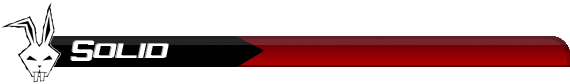
- Works really well.
- See “Games Tested On” section below.
- Strapless.
- The DS thumb stylus has a strap connecting it to the DS. It just isn’t long enough to be comfortable, and makes it really awkward for me. No problem here.
- Has a point, allowing greater precision.
- The standard DS thumb stylus is just too flat for certain games. It takes a little getting used to, but the thylus can hit any size icon that the normal stylus can.
- Low price.
- As of this review, $6 each plus $2 shipping (no extra shipping cost up to three). Well worth the price if you need it.
 Comes with a case, sticky back.
Comes with a case, sticky back.- If you don’t carry your DS in some other case, you can stick the little thylus case onto your DS. I keep my DS in my pocket a lot, so I’m afraid the case will get in the way. If you keep your DS in a backpack or something then it shouldn’t be a problem.
- Shouldn’t scratch your screen.
- I haven’t used it long enough to be sure, but this was a big concern. I asked Thylus about it, and this was their response:
…[we] sent the [DS] stylus to China so we could emulate the size (70), shape, and material (a soft polypropylene) of the original DS stylus.
So far my screen is free of scratches, but then again, playing Ouendan (a game known for scratching screens) with a stylus never gave me problems either, so maybe I just have a lighter touch than most people.
- Stays on well, even with a loose band.
- The plastic actually sticks to your thumb (or at least mine) pretty well by itself, so if your band is a little loose it’s not a big issue.

- A little awkward to put together.
- The pieces are small, so it can be hard to snap together. What I found works the best is snapping one side of the band in, then threading the other side in and snapping it shut. In other words, don’t try putting both sides of the band in at the same time.
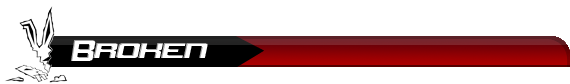
- Not re-adjustable.
- Since you have to actually cut the band to resize it, you can’t share it with friends if they have different size thumbs. If you like to keep the thylus in different spots on your thumb depending on the game you’re playing, you’re also out of luck. A velcro band would have been nice. Seeing as this was designed for multiple devices, their reasons are perfectly valid:
…for PDA users, [we] wanted to make it so that it didn’t need to be re-adjusted every time it was put on and it could be put on quickly and removed quickly with one hand.
- No extra bands.
- If you accidentally cut the band too short, you’ll have to buy a whole new thylus. In the future they may include more than one band, or sell a pack of bands separately. Until then, just be careful! Always cut it too long and then check it, just in case. (Although if you do cut it a little too short, it can stretch out.)
Games Tested On:
Super Mario 64 DS:
You control the characters with the touch screen, using it like an analog stick. While I really don’t like the control in the game (the game’s fault), the thylus worked great.
Metroid Prime Hunters:
In MPH, you aim using the touch screen, much like a mouse. If you play with a stylus, you need to rest your DS on something because your left hand has to move and fire. A thumb stylus really helps if you want to play in a vehicle.
I always had a problem activating the visor with the DS thumb stylus, so I played with a normal stylus. Because of the thylus’s point, activating the visor is now easy (although learning where the “center” of the thylus is takes some getting used to).
It’s very fast to move a regular stylus across the touch screen, but moving that distance with your thumb is slow and uncomfortable. So I recommend turning up the control sensitivity in the options so you can turn quicker. This allows you to keep your thumb to the side, and not have to physically move as much.
The one minor issue I had with the thylus was during boss battles. You have to turn so much that sometimes I would press too hard and the thylus would angle to one side. This caused the base of the thylus to touch the screen along with the tip (two points of contact), and my aim would stutter back and forth. I had to remember to keep my thumb straight, and it was fine.
Metroid Prime Hunters tested on a DS Lite:
Because of the smaller size of the DS Lite, it’s much more comfortable to play MPH. My “thylus hand” didn’t hurt at all after playing for a while. However, my left hand, used to move with the d-pad and fire with the L button, got major cramps. Obviously the thylus isn’t at fault for that. There were absolutely no marks or scratches on the screen after playing.
Viewtiful Joe: Double Trouble:
This is where the thylus really shines. In Viewtiful Joe you fight using the d-pad and buttons, but activate some of your VFX powers with the touch screen. You can “split” the screen by drawing a horizontal line across the center, “slide” (which swaps the screens and zooms in) by drawing a line up the screen, “scratch” by holding R and scratching the screen to make items fall down, etc. How do you do this normally? The DS thumb stylus is just too awkward to use. The way I used to play was by holding a stylus between my middle and ring fingers, then bringing it around each time I needed it. It worked well enough, but this is a much better solution. Now you can keep the thylus on your thumb, and still hit the buttons easily. It’s much quicker and easier than my old method.
Snowboard Kids:
Like Viewtiful Joe, you primarily use the d-pad and buttons, but certain actions require the touch screen. At the start of the race you have to tap the screen to speed up, and performing the super tricks requires hitting the touch screen in a variety of ways: it will tell you to tap a certain number of times, hit a certain part of the screen a number of times, or it will break the screen into sections, requiring that you tap each one once. Again, the thylus really comes in handy here. It’s very easy to race normally, and then tap the screen when needed with the thylus.

 More and more games are coming out that use the touch screen only to switch items, weapons, or powers. If you hate smudging up your screen like I do, then you might want to give the thylus a try. It outperforms the DS’s thumb stylus in pretty much every way, and works well for many different control types. Despite its minor flaws (like not having a re-adjustable strap), its low price, comfortable fit, and precision make it well worth purchasing.
More and more games are coming out that use the touch screen only to switch items, weapons, or powers. If you hate smudging up your screen like I do, then you might want to give the thylus a try. It outperforms the DS’s thumb stylus in pretty much every way, and works well for many different control types. Despite its minor flaws (like not having a re-adjustable strap), its low price, comfortable fit, and precision make it well worth purchasing.
For ordering information, visit their official site: www.thylus.com

I remember the original thumbthing that came with my DS Phat..
I think it made my touch screen really scratchy with Mario64 or I just rubbed too much with Project Rub (Feel the Magic XY/XX) xD. I’ve been using touch screen protectors since the DSLite :)
Anyway I might try this since I’m into Animal Crossing again ^_^
When i had a ds fat I had my mom take the normal thumb stylus that came on the wrist strap and put it on a little elastic loop. This solves the problem of resizableness. I lost it though and now can’t find replacement wrist straps anywhere for her to make me another one :-( So depressing because I think I’d like the flat ish tip better than a little point. Don’t have to worry about the base touching the screen.
Oh well