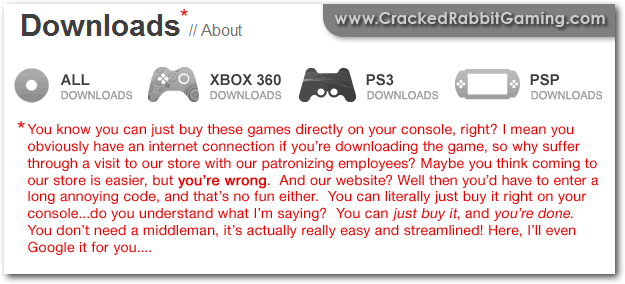How to Fix GameStop.com

In my last post I exposed GameStop’s wish list lies. Now it’s time to fix GameStop.com, so let me outline my proposal step-by-step — but first, I’ll fix those stupid mismatching icons:
![]()
There. That took me five damn minutes, GameStop. I would be happy to send you those graphics if you’d like. Okay, so now to fix the real problems. The cornerstone of any relationship is honesty, and we can improve that in a few ways:
Step 1. Apply a liberal use of quotation marks
This menu bar could use a few changes:
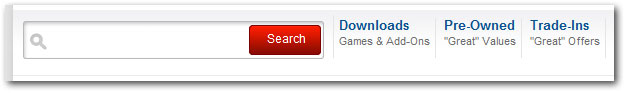
No need to change the company tagline, just add a couple quotes:
They literally list some games with the normal retail price on their deals page, so:

Let’s fix that “hot item” text I hated so much in my last post, and the pop-up text:
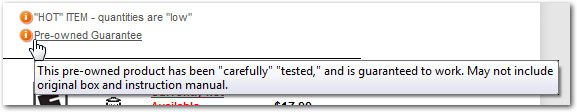
Actually, I don’t think quotes are enough to fix that pop-up text. We’ll re-write it in a minute.
Step 2. Add asterisks where needed
A lot of people don’t consider an open box to equal new, so a quick warning:

Why does anyone buy downloadable games and DLC at GameStop?
You’ll spend more on gas driving to GameStop than you’ll get in store credit:
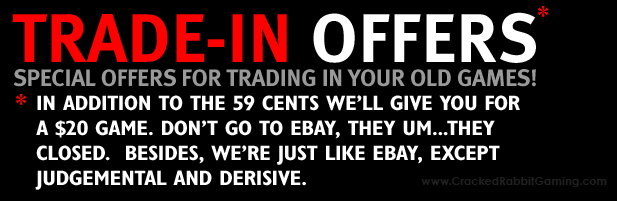
Step 3. Re-write pop-up text
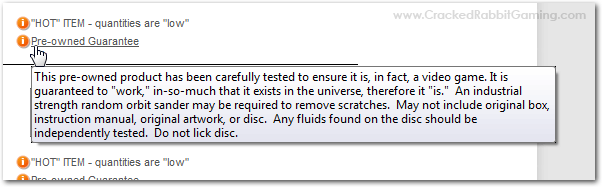
There’s still a lot to be done to fix your reputation, but that’s a pretty good start, and I think we have a bright future ahead of us. Just stop asking me to pre-order every game.
Updated 10/12/11