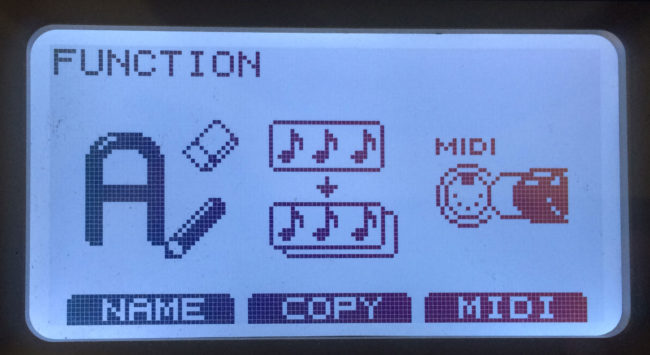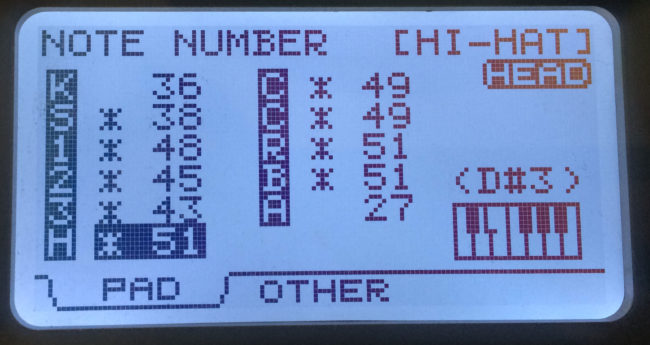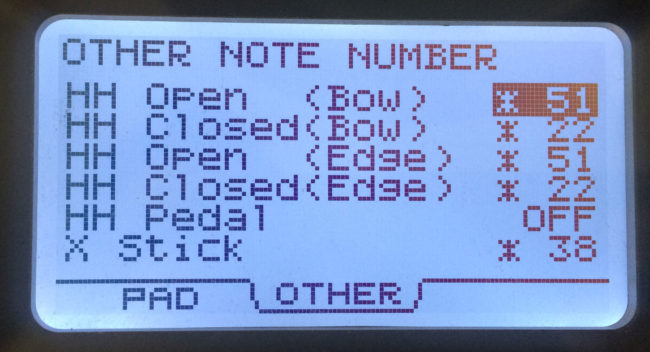How to Configure a Roland TD-9 Drum Set for Rock Band 4 (including Open Hi-Hats)
Hopefully this is somewhat useful for other e-kits, but I don’t know. The MIDI notes should at least be the same. On PS4 you need the “MIDI Pro Adapter,” and on Xbox One you also need the “Wired Legacy Adapter” (you plug your drums into the MPA, plug that into the WLA, and plug that into your Xbox). It actually works flawlessly, believe it or not.
I created two custom “kits” in the drum brain. You can call them whatever you want, but mine are “with hi-hat” (for when I want to play open hi-hat notes) and “double bass” (which you could call “hi-hat lock” instead, but I have a double bass pedal so it makes sense to me). I recommend this because if you’re going for high scores, you don’t want to accidentally lift your foot and miss some yellow hi-hat notes. Here is the kit screen:
On my brain, underneath that are three “F” keys that correspond to the three labels on the screen. Click F2 for “FUNC” to get to this screen:
Now click F3 for MIDI:
Above you can see what all my pads are set to. Please note that I have an extra green cymbal, which is why there are two Crash (C 49) there. You want to also set the rims/bows/bells to the same notes, so you can hit anywhere on the pads/cymbals. Click F2 for OTHER to configure the hi-hat:
Note: before you do this, you may need to set your pedal to “external” as explained here:
Under setup->midi->ctrl, I changed the Hi Hat Compatibility parameter from TD9/TD20 to External. This tells the Roland module that an external device will be controlling the module allowing the module to use the external device’s midi mapping.
You can see that when it’s open, it sends 51 for the blue cymbal, and closed sends 22 for yellow cymbal. Pedal is OFF, so when I actually step down on the pedal, it won’t trigger anything. X Stick is for the snare. You also have to configure sensitivity (or threshold, etc.) for all the pads and the pedal, and make sure that stepping on the pedal doesn’t cause enough vibration to trigger a hi-hat “hit.” These settings depend on your pad placement and how hard you play.
Other Tips:
- Make sure the MIDI Pro Adapter “dial” is ALL THE WAY UP! This was a big problem I had when I first bought it. You want your drum brain to do all the work. Only use the MPA dial if your brain doesn’t have any settings.
- There is nothing in the game to indicate what blue cymbal is a ride note, and what is an open hi-hat. In fact, I think some open hi-hats are still charted to yellow depending on what else is happening in the song. A good rule of thumb is: if there are multiple blue cymbals in a row, it’s probably the ride, but if there are a lot of yellow cymbals and ONE blue cymbal, it’s probably an open hi-hat.
- Again, see this guide if you still need help — or even if you don’t. He has a deeper explanation of some things and more settings. Note that his MIDI numbers are different from mine — the MPA accepts multiple numbers for the same pad so as to be compatible with many cheaper e-kits (without a drum brain). You can look up the manual if you want to see them all.